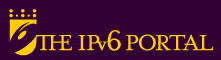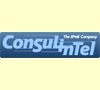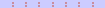Check your IPv6 connectivity
In order to check that the stack works, execute #ping6 ::1
If the result is the following (or similar):
PING ::1(::1) with 56 data bytes
64 bytes from ::1: icmp_seq=1 ttl=64 time=0.046 ms
64 bytes from ::1: icmp_seq=2 ttl=64 time=0.016 ms
64 bytes from ::1: icmp_seq=3 ttl=64 time=0.013 ms
64 bytes from ::1: icmp_seq=4 ttl=64 time=0.012 ms
64 bytes from ::1: icmp_seq=5 ttl=64 time=0.009 ms
It means that you already have installed, correctly, the IPv6 stack in your machine.
If the result is the following (or similar):
PING ::1(::1) with 56 data bytes
64 bytes from ::1: icmp_seq=1 ttl=64 time=0.046 ms
64 bytes from ::1: icmp_seq=2 ttl=64 time=0.016 ms
64 bytes from ::1: icmp_seq=3 ttl=64 time=0.013 ms
64 bytes from ::1: icmp_seq=4 ttl=64 time=0.012 ms
64 bytes from ::1: icmp_seq=5 ttl=64 time=0.009 ms
It means that you already have installed, correctly, the IPv6 stack in your machine.
How to install the IPv6 stack
In order to check that the kernel supports IPv6 you have to check that the following entry exists:
/proc/net/if_inet6
If don't so, you can try to load the IPv6 module by typing:
modprobe ipv6
If the previous command doesn't succeed your kernel hasn't IPv6 support and you should recompile it by enabling the IPv6 options in Network options
To load automatically the IPv6 module every time it is demanded, you has to add to the /etc/modules.conf file the following line:
To disable the IPv6 module loading automation you has to use:
alias net-pf-10 off
To setup IPv6 you will need some of the following tools: