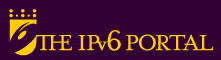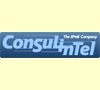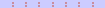If the result is the following (or similar):
PING to ::1 with 32 dat bytes:
Response from ::1: bytes=32 time < 1ms
Response from ::1: bytes=32 time < 1ms
Response from ::1: bytes=32 time < 1ms
Response from ::1: bytes=32 time < 1ms
It means that you already have installed, correctly, the IPv6 stack in your machine.
In "My network places" select properties and on the network card click again on Properties -> Install -> Protocol -> IPv6.
You can also do it from the command line with the instruction netsh interface ipv6 install.
Address selection configuration
In IPv6, each interface can have multiple addresses assigned to network and tunneling interfaces intended for different purposes. For this reason, RFC3484 provides a standardized method to choose source and destination IPv6 addresses with which to attempt connections.
Indeed this RFC defines two algorithms:
1) A destination address selection algorithm to sort the list of possible destination addresses in order of preference.
2) A source address selection algorithm to choose the best source address to use with a destination address.
This is implemented by the Operating System so applications do not need to include their own address selection algorithms, reducing the development burden on IPv6-capable applications. However, the algorithm can be overridden by applications if either the source or destination address is used rather its full qualified domain name (FQDN).
In Windows XP, 2003 and Vista, to have administrative control over the precedence of the source and/or destination addresses, the local prefix policy table can be managed with the netsh command as follows:
netsh interface ipv6 show prefixpolicy --> show the current local prefix policy table
netsh interface ipv6 add prefixpolicy --> add new entries in the local prefix policy table
netsh interface ipv6 set prefixpolicy --> set entries in the local prefix policy table
netsh interface ipv6 delete prefixpolicy --> delete entries in the local prefix policy table
Example
C:\>netsh interface ipv6 show prefixpolicy
| Precedence | Label | Prefix |
| 5 | 5 | 2001::/32 |
| 10 | 4 | ::ffff:0:0/96 |
| 20 | 3 | ::/96 |
| 30 | 2 | 2002::/16 |
| 40 | 1 | ::/0 |
| 50 | 0 | ::1/128 |
The above prefix policy table shows the following:
1) If native IPv6 is available on the host, any IPv6 destination has more precedence than any IPv4 destination:
| 10 | 4 | ::ffff:0:0/96 | ==> any IPv4 address (IPv4-mapped address) |
| 40 | 1 | ::/0 | ==> any IPv6 address |
2) If 6to4 is available on the host, any IPv6 destination has more precedence than any IPv4 destination:
| 10 | 4 | ::ffff:0:0/96 | ==> any IPv4 address (IPv4-mapped address) |
| 30 | 2 | 2002::/16 | ==> any 6to4 IPv6 address |
3) If Teredo is available on the host, any IPv4 destination has more precedence than any IPv6 destination:
| 5 | 5 | 2001::/32 | ==> any Teredo IPv6 address |
| 10 | 40 | ::ffff:0:0/96 | ==> any IPv4 address (IPv4-mapped address) |
Changing the address selection precedence
If you want to change the precedence of one prefix, for example Teredo prefix over IPv4 addresses according to the above prefix policy table you should use:
C:\>netsh interface ipv6 set prefixpolicy prefix=2001::/32 precedence=15 label=5